Hi Everyone! I promised you to make you a layout tutorial, how to use the Doodle Frame stickers on a layout! If you did not read my last post, I designed some cute doodle frames for using as stickers. I filmed a tutorial on how to create, print & cut the frames on sticker paper. Now I show you a way to use them on a layout.
I use the Scrapbook.com sticker papers, and I love them. I alredy have plans on designing more sticker designs. I design cut files and I also have some print & cut designs in my Etsy shop. Visit my store if you a curious or interested! There are five more frame designs in a bundle.
I love how this layout turned out! I really like white background and pastel colors with a little black&white. Here I have all. I had the idea to cut a bunch of words with rainbow color cardstock, and arrange it on the side of the paper.
I really wanted to make this with the Word Dies from Scrapbook.com. The words Beautiful and Memories were perfect in size and in style. They are big enough to fit on a layout as embellishing and also as title. But although they are big, they are delicate, so I used the Mint tape to adhere them easier. You can see it in my video tutorial!
I used the frame stickers on the other side of the layout, some with photos, as actual frames, other just for embellishing. Off camera I stitched around the edges and through the die cut words with my sewing machine. I used light rose thread. It adds so much to the layout!
The flower and bow embellishments are from Pinkfresh Studio, Days of Splendor collection with beautiful fall colors.
Did you read my whole post? You are a star!!! Thank you, I hope you enjoyed it and you pop in next time as well!
By Lovelies!
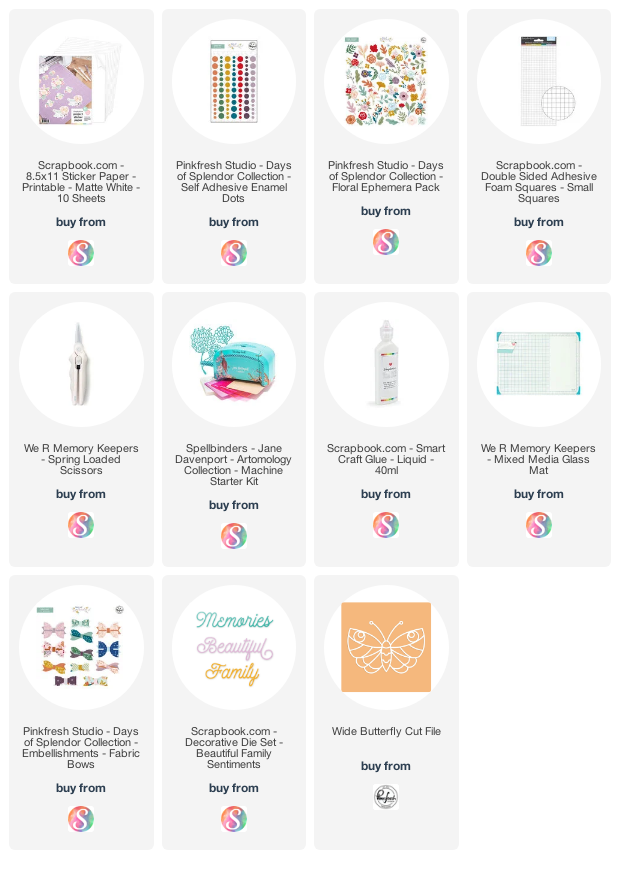














Nincsenek megjegyzések:
Megjegyzés küldése